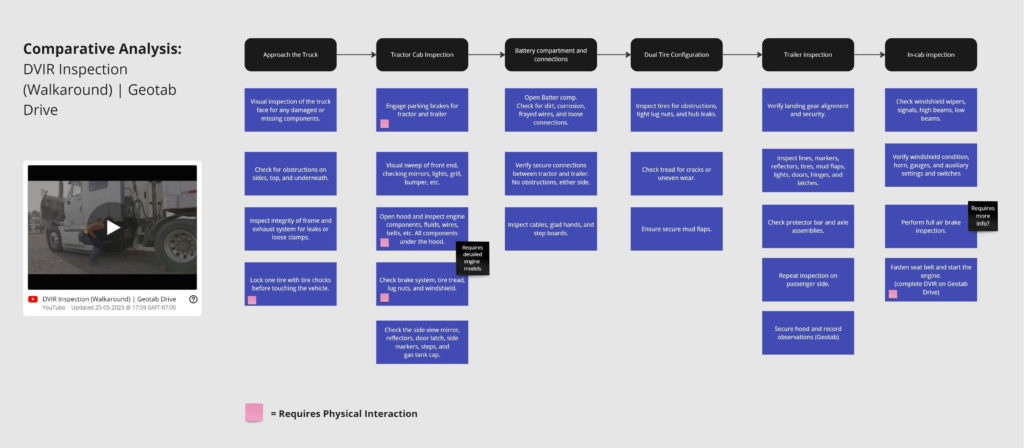Pre-Trip Inspection Training Module
Client: Humulo Engineering
Team: Nick Dutka, Bruno Cebollada Fernandes, Erick Leclerc & Ben Westergreen
My Role: UX/UI Design, Unity Development, Lighting, Environment Artist & Optimization
Platform: Developed with Quest 2, designed for Pico